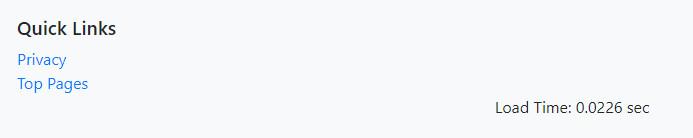Posted in
7718
3:43 am, June 6, 2020
fixing the website footer and making it less ugly
Here i show you in a couple of steps how to make the footer on this site look nicer, while actually doing it.
Here is what the footer currently looks like.
Yep pretty average looking.
Lets add a wrapper to it, that covers the full width of the page.
This is the section of code that the footer sits in, we need to cover this in another container that will span full width so we can add a background colour to it.

Then add some css to make it darker and the colours lighter.

This css will add a background to the footer and some padding on the top and bottom.
This is how it should look now.

Then change the link color to #eee as well and see how it looks.

Not amazing, but better.

View Statistics
This Week
176
This Month
707
This Year
167
Add Comment
Other Items in webdev
Related Search Terms
Other Categories in Code
alpine js apps c css factorio font awesome images linux quick modals sqlite site bugs site updates slick slider sliders testing windows apps apache api apps asp bat bootstrap bootstrap templates charts cookies core css css filters css grid design elements docker domains emoji fancybox fonts foundation framework gimp git html icons ideas image formatting images javascript javascript functions jquery js linux mac misc modals mysql nginx node php php errors php function php functions php simple html dom pi400 python react regex sections simple_html_dom simplepie php site bugs site documentation slick slider sql sqlite ssh sublime svg svg css templates tools virtual box vscode vue webdev windows windows 11 windows commands wordpress